When we first started working with millwork shop drawings, the choices were simple. AutoCAD was the go-to tool, and while it took time to master, it got the job done. But over the years, the industry changed.
More specialized tools emerged, such as Microvellum, which made cabinetry design smoother, Cabinet Vision streamlined production, and Revit, which brought BIM integration into the mix. Suddenly, we weren’t just drafting; we were automating, visualizing, and optimizing every detail.
At first, having so many options felt exciting, but soon it became overwhelming. Which tool was the best? Which one would improve accuracy and speed without overcomplicating things? We’ve tested different software, learned from trial and error, and seen firsthand how the right tool can transform a project.
Now, in 2025, the choices are better than ever. Some tools have stood the test of time, while others bring fresh innovations. If you’re wondering which software is right for you, let’s explore the top tools professionals rely on today.
The Best Millwork Shop Drawings Software
- AutoCAD, the industry standard for 2D drafting and detailing
- Cabinet Vision for custom cabinetry and woodworking, with direct CNC integration
- Microvellum for automated millwork and cabinetry design
- Revit is best suited for large-scale architectural millwork with BIM integration
- SketchUp + LayOut is known for quick 3D visualization and shop drawings
- Solidworks, a powerful tool for 3D modeling and complex millwork
Key Factors in Choosing a Millwork Shop Drawing Tool
As projects became more complex and expectations grew, we realized that choosing the right tool isn’t just about what’s popular; it’s about what fits your workflow.
Over the years, we’ve worked with different software, tested their strengths, and learned what matters. Here are the key factors to consider when choosing a millwork shop drawing tool:
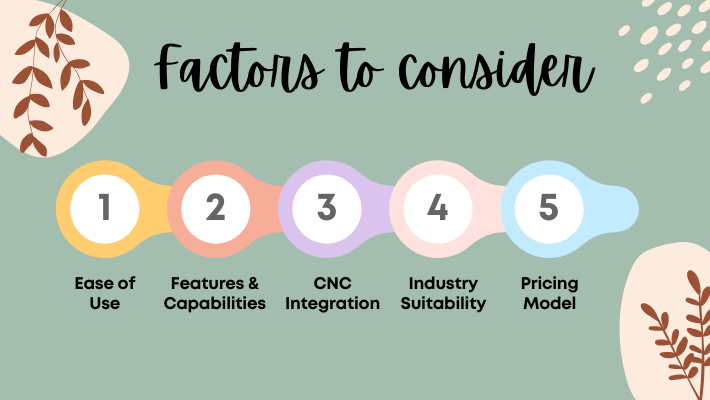
Ease of Use – How Quickly Can You Get Started?
Some tools are beginner-friendly, while others take months to master. AutoCAD is great for those comfortable with traditional drafting, while SketchUp is much easier for quick 3D visualizations.
On the other hand, Microvellum and SolidWorks require more learning but offer powerful automation and CNC capabilities. The key is finding a balance, a tool that meets your needs without slowing you down.
Features & Capabilities – What Do You Need?
Not all millwork software is built the same. Some focus on 2D drafting, others on 3D modeling, and some even automate manufacturing. Cabinet Vision and Microvellum are ideal for cabinetry and production automation, while Revit is perfect for BIM and architectural millwork.
If your work involves custom millwork, CNC machining, or parametric modeling, make sure your tool supports these features.
CNC Integration – Is It Compatible with Machines?
For large-scale production, CNC compatibility is a must. Microvellum, Cabinet Vision, and SolidWorks allow direct CNC integration, turning shop drawings into machine-ready instructions. Without this, you’ll spend extra time converting files, increasing the risk of errors.
If you work with CNC machines, choosing software with built-in CNC features can save hours of manual work.
Industry Suitability – Which Tool Works Best for Your Projects?
Every project is different, and so are the tools that support them. AutoCAD is widely used for architectural millwork, while Cabinet Vision and Microvellum are better for cabinetry and production work.
If you mainly handle custom millwork projects, AutoCAD or SketchUp + LayOut might be all you need. Choosing a tool that aligns with your industry ensures smoother workflows and better results.
Pricing Model – Is It Within Your Budget?
Some software requires a subscription, while others offer a one-time purchase. For example, AutoCAD, Revit, and SketchUp work on a subscription basis, while Cabinet Vision offers both options.
If you’re an independent drafter or a small business, pricing can play a big role in your decision. It’s important to find a tool that not only fits your needs but also your budget.
Quick Comparison: Best Tools for Millwork Drafting
| Tool | Ease Of Use | Best For | Automation Features | CNC Integration | Industry Suitability | Pricing Model |
| AutoCAD | Moderate | 2D Drafting & Detailing | No | No | Custom Millwork, General Drafting | Subscription- Based |
| Cabinet Vision | Moderate | Custom Cabinetry & Woodworking | Yes | Yes | Cabinet Makers, Woodworkers | Subscription- Based |
| Microvellum | Advanced | Automated Millwork & Production | Yes | Yes | Large-Scale Millwork, CNC Integration | One-Time / Subscription- Based |
| Revit | Advanced | BIM & Architectural Millwork | Yes | No | Architects, Large Projects | Subscription- Based |
| SketchUp + LayOut | Moderate | Quick 3D Visualization & Shop Drawings | No | No | Designers, Small-Scale Millwork | Subscription- Based |
| Solidworks | Advanced | Parametric 3D Modeling | Yes | Yes | Complex Millwork & Engineering | Subscription- Based |
Top Tools For Millwork Shop Drawings In 2025
AutoCAD: Industry Standard For 2D Drafting & Detailing
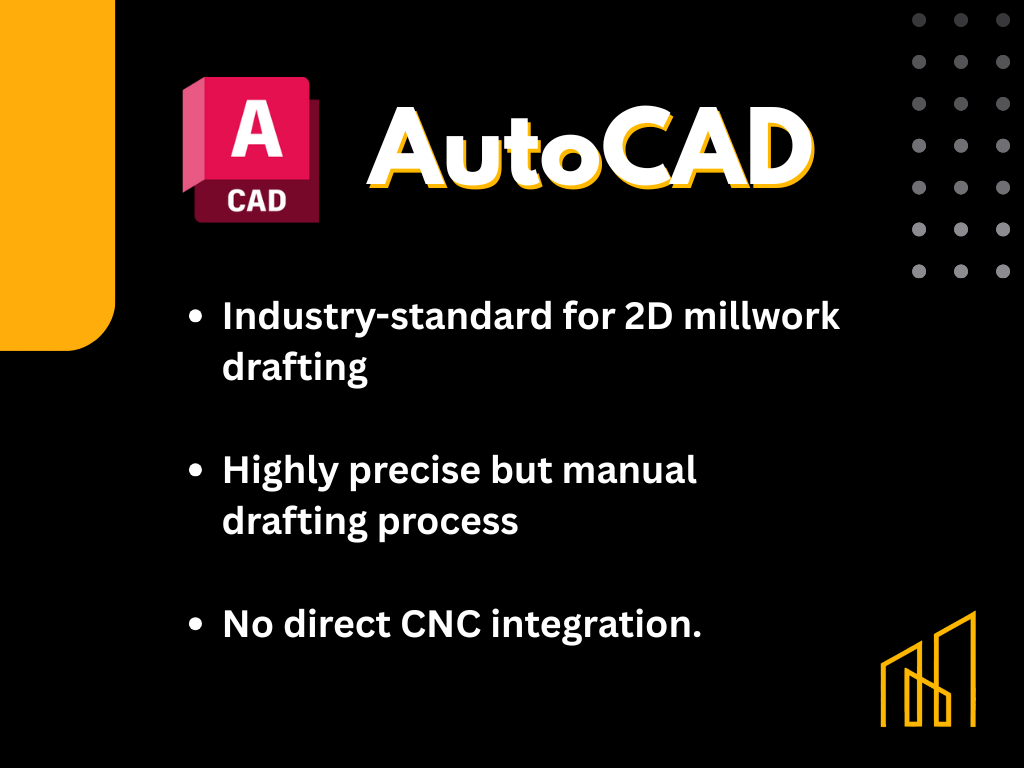
AutoCAD is one of the most widely used tools for millwork shop drawings. It provides precise drafting capabilities, allowing drafters to create highly detailed and accurate millwork drawings. The software is known for its flexibility and is used across various industries.
However, AutoCAD is primarily a manual drafting tool, meaning it lacks automation features designed specifically for millwork. It does not support direct CNC integration, requiring additional steps to prepare files for manufacturing.
Pros
- Highly accurate 2D drafting
- Industry-standard with broad compatibility
- Suitable for custom millwork projects
Cons
- No built-in automation for millwork
- Requires manual effort for repetitive tasks
Cabinet Vision: Best For Custom Cabinetry Design

Cabinet Vision is designed specifically for cabinetry and woodworking, making it one of the best tools for professionals in this industry. It allows users to create detailed shop drawings, cut lists, and 3D renderings while also automating manufacturing processes.
One of its biggest advantages is CNC integration, which enables seamless communication with woodworking machines, reducing errors and increasing efficiency. However, it is not as versatile for general millwork applications, as it focuses more on cabinetry.
Pros
- Built-in automation for cabinetry and woodworking
- Direct CNC integration
- Generates cut lists and production data automatically
Cons
- Not as flexible for general millwork
- Higher cost compared to standard drafting tools
Microvellum: Ideal For Automated Millwork & Cabinetry Design

Microvellum is an advanced millwork design and manufacturing solution tailored for large-scale production and automation. It offers parametric modeling, meaning users can adjust dimensions and see real-time updates across their designs.
A key feature of Microvellum is its seamless CNC integration, making it ideal for companies that rely on automated manufacturing processes. It is a powerful but complex tool, requiring significant training and investment.
Pros
- Advanced automation for millwork design
- Seamless CNC integration
- Great for high-volume production
Cons
- Expensive subscription pricing
- Steep learning curve
Revit: Best For Large-scale Architectural Millwork with BIM
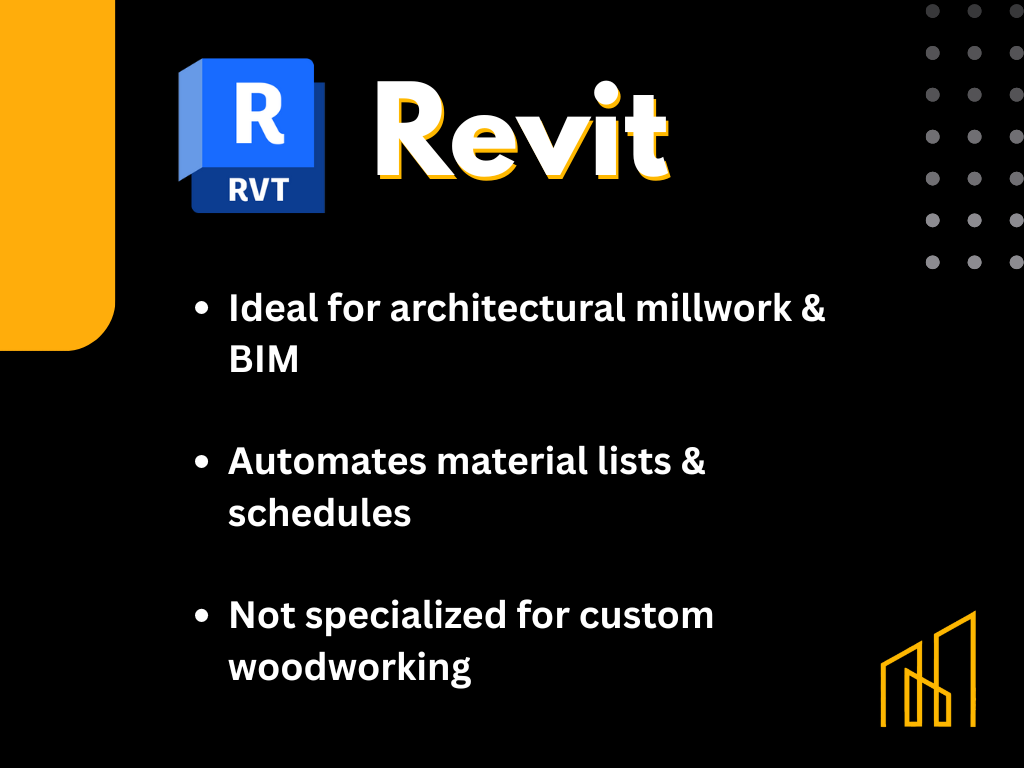
Revit is widely used in the architectural and construction industries, particularly for Building Information Modeling (BIM). It allows millwork designers to create highly detailed 3D models that integrate seamlessly with architectural plans.
While Revit is excellent for large-scale architectural millwork, it is not specialized for custom woodworking or cabinetry. It lacks CNC integration, requiring additional software for fabrication.
Pros
- Great for architectural millwork with BIM integration
- Helps coordinate with other building elements
- Automates material lists and schedules
Cons
- Not specialized for custom millwork
- High system requirements
- Requires additional customization for detailed millwork
SketchUp + LayOut: Great For Quick 3D Visualization and Shop Drawings

SketchUp is known for its user-friendly 3D modeling capabilities, making it a popular choice for quick visualizations. Paired with LayOut, it can also generate shop drawings and documentation.
It is an excellent option for designers and millworkers who need fast, simple modeling, but it lacks automation, CNC integration, and advanced parametric features, making it less suitable for high-precision production.
Pros:
- Easy to learn and use
- Great for quick 3D visualization
- Affordable one-time pricing option
Cons:
- No CNC integration
- Limited automation for millwork
- Not suitable for complex production workflows
Solidworks: Good For 3D Modeling & Complex Millwork

SolidWorks is a highly advanced parametric 3D modeling software, making it ideal for engineered millwork components. It offers precise modeling, CNC integration, and automated design updates.
Due to its technical complexity and high cost, SolidWorks is typically used in industrial and large-scale millwork applications rather than smaller custom projects.
Pros
- Advanced parametric 3D modeling
- CNC integration for automated production
- Ideal for complex millwork projects
Cons
- High learning curve
- Expensive subscription pricing
- Overly complex for standard millwork drafting
Which One Is Best For You?
The choice of the right millwork drafting tool depends on your work style, project type, and level of automation needed. Here’s a quick breakdown to help you decide:
- If you need precise 2D drafting: AutoCAD is a great option, especially if you work on custom projects and prefer manual control over details.
- If you focus on cabinetry and woodworking: Cabinet Vision is designed specifically for this industry. It also offers automation and CNC integration.
- If you work on large-scale millwork projects: Microvellum is best for automated design and production with CNC support.
- If your projects are linked with architecture and BIM: Revit is the way to go, as it integrates well with architectural plans.
- If you prefer quick 3D modeling and simple shop drawings: SketchUp + LayOut is an easy-to-use solution for visualization.
- If you need advanced 3D modeling with CNC integration: SolidWorks is ideal for engineered millwork and detailed parametric designs.
While having the right tool is important, expert drafting makes all the difference. Creating accurate, detailed, and industry-compliant millwork shop drawings takes skill and experience. That’s where US Drafting Inc. comes in.
At US Drafting Inc., we specialize in millwork shop drawings tailored to your project needs. With a team of experienced drafters and a commitment to quality and precision. If you’re looking for professional millwork shop drawings without the hassle of software complexities, US Drafting Inc. is here to help.



2 Comments